Create NGINX ingress with traefik in M3S
With these example we will create a nginx Webserver and publish the Website with the traefik 2.x ingress.
kubectl create -f nginx.yaml
apiVersion: apps/v1
kind: Deployment
metadata:
name: nginx-deployment
namespace: default
labels:
app: nginx
spec:
selector:
matchLabels:
app: nginx
replicas: 1
template:
metadata:
labels:
app: nginx
spec:
containers:
- name: nginx
image: nginx:1.14.2
ports:
- name: web
containerPort: 80
kubectl create -f nginx-service.yaml
apiVersion: v1
kind: Service
metadata:
name: nginx-service
spec:
ports:
- protocol: TCP
name: web
port: 80
selector:
app: nginx
kubectl create -f nginx-traefik.yaml
apiVersion: traefik.containo.us/v1alpha1
kind: IngressRoute
metadata:
name: nginx-traefik
namespace: default
spec:
entryPoints:
- web
routes:
- match: Host(`your.example.com`)
kind: Rule
services:
- name: nginx-service
port: 80
In the traefik Dasboard we will see our new rule:
kubectl port-forward $(kubectl get pods --selector "app.kubernetes.io/name=traefik" --output=name -n kube-system) -n kube-system 9000:9000
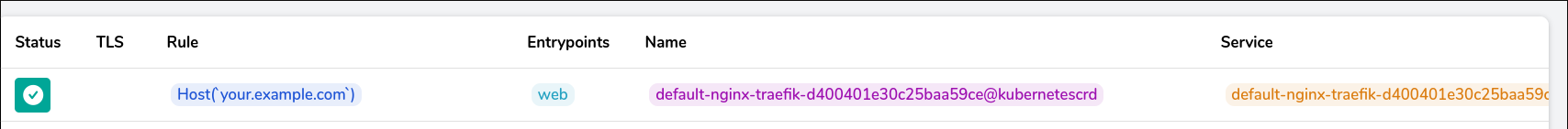
Now we can try to access nginx via traefik. First, we have to know the port of the k3sagent.
dig _http._k3sagent._tcp.m3s.mesos SRV
; <<>> DiG 9.11.4-P2-RedHat-9.11.4-26.P2.el7_9.3 <<>> _http._k3sagent._tcp.m3s.mesos SRV
;; global options: +cmd
;; Got answer:
;; ->>HEADER<<- opcode: QUERY, status: NOERROR, id: 4134
;; flags: qr aa rd ra; QUERY: 1, ANSWER: 1, AUTHORITY: 0, ADDITIONAL: 1
;; QUESTION SECTION:
;_http._k3sagent._tcp.m3s.mesos. IN SRV
;; ANSWER SECTION:
_http._k3sagent._tcp.m3s.mesos. 60 IN SRV 0 1 31863 k3sagent-kzk51-s0.m3s.mesos.
;; ADDITIONAL SECTION:
k3sagent-kzk51-s0.m3s.mesos. 60 IN A 10.1.1.11
;; Query time: 2 msec
;; SERVER: 127.0.0.1#53(127.0.0.1)
;; WHEN: Wed Aug 04 09:08:47 UTC 2021
;; MSG SIZE rcvd: 111
As we can see, the port is 31863 for the port 80. The agents IP is 10.1.1.11. If we have multiple k3sagents, we will see all IP adresses.
These IP adress we have to add into the /etc/hosts file.
10.1.1.11 your.example.com
Now we can access nginx:
curl -vvv your.example.com:31863